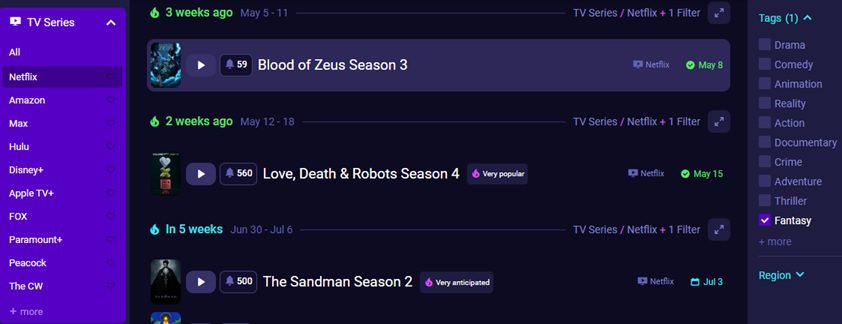Intro
Streaming TV was once a budget-friendly alternative to cable, but with so many options today and subscription fees ever increasing, you’re likely paying more now than ever. Read on to learn about a technique to slash costs while still being able to watch your favorite shows!
Costs of Streaming Services
Years ago, the arrival of streaming services was seen as a huge benefit to consumers, who were reeling from the sting of ever increasing cable & satellite TV fees.
But as the number of available streaming services and fragmentation has grown, it’s become increasingly difficult to find the shows you want without paying an arm and a leg for many different services.
In fact, according to this Bango study, the typical streaming user now has subscriptions to 4.5 different services on average and is spending a whopping $924/yr on them!
Below, we outline a way you can slash that cost while still being able to watch the same shows and movies you do today. How? By rotating your streaming services.
How Rotating Can Save Money
To get started, we canceled all existing streaming services but one. Going from spending ~$1,000/yr on streaming services to only ~$200/yr put significant money back in our pockets.
After we were down to just one service, we immersed ourselves in its shows & movies until we reached that familiar point where we were struggling to find something of interest to watch.
For us, that typically takes about 4 months per platform. At this point, we determine which new service to subscribe to and cancel the old one. This starts the rotation.
What makes this work so well is that content typically remains on streaming platforms for years at a time, so all new content released on a platform while you’re rotating through others will be waiting patiently for you until you resubscribe.
This allows you to eventually watch all TV series & movies of interest on many different streaming services while only paying the price for one streaming service!
The trade-off, of course, is having to wait to see a newly released show or movie until you rotate back to the service hosting it, while subscribers to multiple services get instant access.
But if you have the patience to wait, the savings is significant.
How to Choose the Next Streaming Service
So how do we choose the next streaming service in our rotation?
First, we’ve found it helpful to track cancellation & subscription dates using a simple log. This reminds us how long it’s been since we cancelled a service.
Here’s an example log:
- Jan ’25 – Cancelled HBO Max, Subscribed to Netflix
- May ’25 – Cancelled Netflix, Subscribed to Disney+
- Etc.
Next, we use Releases.com, a great free service that shows you past & future release dates of new movies and seasons of TV series. It allows you to filter not only by genre but also by streaming service.
We’ll scan these release schedules for new TV series seasons and movies that have come onto the service since we last canceled.
For an example below, we’ll select the TV series release schedule, then select the service filter (Netflix) on the left, then select the genre filter (Fantasy) on the right to display all Fantasy series release dates on Netflix.
This lets us see the new shows and seasons that have been added since we last canceled, plus the soon to be released series, and helps us decide on the best streaming service to rotate to next.
As an added bonus, reviewing the release schedules is a great way to discover new TV shows and movies too!
How to Cancel Streaming Services
Once we select and subscribe to the next streaming service in the rotation, all that remains is canceling the old service.
Canceling streaming services is usually quick to do, but sometimes finding the right link to get the ball rolling can be a challenge.
So we’ve compiled links below that step you through how to cancel every major streaming service below for easy access.
PS: as a bonus, this list is ranked in descending order by services with the most subscribers at the top, so you can also use this to see which platforms are most popular today to focus on those for your rotation:
Additional Benefits from Rotating
In addition to the significant savings from rotating streaming services, there are a few other bonuses:
- Sometimes services offer a special discount to bring you back as a customer, allowing you to get a month or a few months at a discounted rate – so keep an eye out for discount emails!
- Rotating helps break the ‘set it and forget it’ subscription trap that many companies anticipate you’ll fall into, where a person loses track of the many subscriptions they’ve made while their wallet steadily drains.
Bottom Line
To sum it up, if you’re looking for an easy way to cut back on spending, try rotating your streaming services!
With a little time and using the tools outlined above, you can start saving significantly while still getting to watch the shows and movies you love.
By cutting down the number of streaming services and then rotating them, I estimate below that the average family can save $732/yr on streaming subscription costs.
Give it a try, and let us know how it works for you!
Savings
The math behind the savings from rotating streaming services:
Save:
Avg family spends $924/yr on 4.5 streaming services per Bango study
Avg cost of a single streaming service: $16/mo or $192/yr
- $924 – $192 = $732/yr saved by subscribing to 1 streaming service and rotating through
Time Required:
- Rotating streaming services every 4 mos means 3 rotations/yr
- +1 hr/rotation spent cancelling one service and subscribing to another
- +1 hr/rotation x 3 rotations/yr = 3 hrs/yr spent rotating streaming services
Results:
- $732/yr saved
- $732 saved / 3 hrs
- =$244/hr savings rate