Intro
Ever feel like your online shopping costs more than it should? You’re not alone.
Most of us think we’re getting the best deal, but the truth is, we’re leaving a lot of money on the table every year—without even realizing it.
Here’s the good news: you don’t have to turn into a coupon-clipping ninja or spend hours hunting for the best deals.
There’s a free tool that does the work for you, and it’s my all-time favorite money saving app.
With the Capital One Shopping app, you can apply coupon codes automatically, compare prices across stores, and snag huge discounts you didn’t know existed.
I’ve personally saved close to $400/year using it—and I’m not alone. Over 10 million people use this app to keep more cash in their pockets.
Read on to learn how this tool can become your favorite money-saving secret too.
We use affiliate links in our articles to cover site expenses. If you use these links to buy, thanks in advance for your support!

How Does the Capital One Shopping App Work?
The Capital One Shopping app is like having a savvy bargain hunter sitting on your shoulder every time you shop online.
And despite its name, this app isn’t just for Capital One cardholders—it’s free for everyone to use!
It sits quietly in the background and automatically helps you save four different ways:
Finds and applies coupon codes automatically to save you money.
Delivers targeted offers to your email, personalized to your shopping habits.
Gives discounts on purchases that can be redeemed for rewards.
Compares prices across thousands of retailers to get you the best deal.
So you may wonder—how can they afford to offer this for free? What’s the catch? Well, after using the app for 4 years, I can confidently say: there is none!
Capital One earns commissions from purchases you make with merchants, and they split that money with you. That’s their business model.
Think of it as the ultimate time-and-money-saving assistant—one that doesn’t ask for a coffee break.
How to Set Up the Capital One Shopping App
Getting started with the app takes only a few minutes:
Step 1: Visit Capital One Shopping to set up a free account with only your email address – it takes only seconds!
- BONUS: For a limited of time, get a $40 bonus just for using the app for 90 days with the link above!
Step 2: Next, you’ll be prompted to install the app. It works as a browser extension if on a PC, or as an actual app if you’re on a mobile device.
Step 3: If you’re on a PC, shop as you normally do — the extension will pop up when there’s a deal to be had. If you’re on a mobile device, open the app to search for the store you plan to shop at. Deals will show up automatically!
Not only is it fast, easy to set up, and free, but it also has no annoying ads to blow up your screen. It’s the perfect personal assistant to save you money!
Why Capital One Shopping Is the Best App for Coupon Codes
Let’s be honest—searching for coupon codes can be a headache. You find a list of codes on some sketchy site, try five, and…nothing works.
Well, Capital One Shopping fixes that by quickly running through and automatically testing coupon codes at checkout using their massive coupon database, leaving you with the best discount.
And the best part is, it does it all without a single click from you! It’s like having your own promo code-hunting intern, minus the awkward small talk.
Not only does the app automatically clip coupon codes for big names like Amazon, but it also does it for thousands of other retailers.
A few of my personal favorites are promo codes for popular restaurants like Papa Johns and Subway. I’ve been getting 25%-40% off every order for years now without fail!
Here’s the savings from a recent promo code we used for 25% off a pizza at Papa Johns:
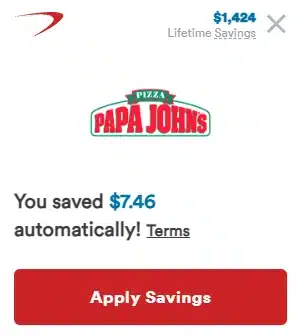
Real Examples of Coupon Code Savings with the App
Here are a few more examples where I’ve frequently saved with coupons in 2025:
- Amazon ($5 – $10 off different items)
- eBay (5% off items)
- Groupon ($15 off an event)
- Papa Johns (25% off)
- Rock Auto (15% off car parts)
- Subway ($6.99 footlongs)
How to Get the Best Offers from Capital One Shopping
Coupon codes are a great way to save, but Capital One Shopping’s targeted offers are where the real magic happens.
Capital One Shopping will send you emails with special targeted offer discounts. We’re not talking about tiny “save 1% at Dollar Tree” offers either—these deals can be huge.
Think 15%, 25%, even up to 60% off, even on big-ticket purchases like hotels, theme parks, and annual subscriptions!
And the best part? These offers aren’t random spam. Capital One Shopping looks at the stores you actually browse and sends personalized deals you’ll care about straight to your inbox.
But here’s the insider trick to getting these targeted offers that many don’t know:
Capital One doesn’t just hand these out for fun. They usually only send them when they sense you’re on the fence about buying something.
So how do you nudge the app to sweeten the deal? Easy:
Visit the product’s page.
Scroll around for a few seconds.
Leave the page (I usually close the browsing tab)
Within a few hours, you’ll get an email (and sometimes the product will show up in the app) with a juicy discount—if the retailer is one Capital One partners with for commissions.
Tip: Be sure to read the terms on these offers as some items are excluded (e.g., Walmart Grocery orders). Fortunately, they make the terms very clear as to what applies.
Here’s a real example of a Capital One Shopping targeted offer where patience can pay off big time—30% off Hilton hotels!
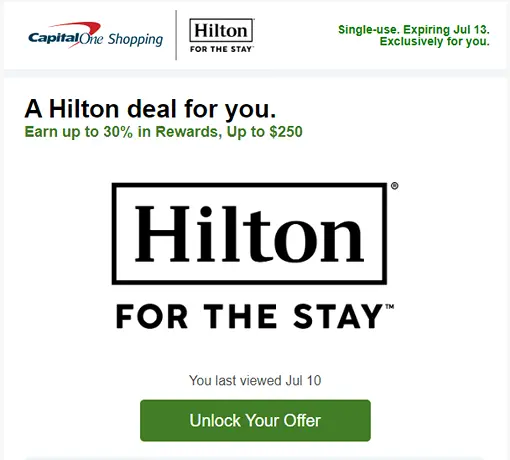
Real Examples of Targeted Offers with the App
I wish there was an official list of all stores with offers, but there isn’t. The next best thing? Below I’ll share the list of real targeted offers I received in 2025.
We took advantage of a number of these this year, including a Capital One Shopping offer that helped slash our tax prep costs by 93%.
If you see a store below, there’s a good chance you can score an offer too! (And trust me, this barely scratches the surface—it’s just what showed up in my inbox based on our shopping habits):
- 60% off:
- Braun, H&R Block, Mailchimp
- 50% off:
- Skechers
- 40% off:
- Expedia, Instacart, Steve Madden, Surfshark
- 35% off:
- Abt, AliExpress, Dell, Hilton, Petco, Puffy, Sandisk, Shutterfly, TaxAct, Turbotax, Walgreens
- 30% off:
- BestBuy, BitDefender, Bluehost, Chewy, Fedex Office, Groupon, HP, Lastpass, Mpix, Quill, SeaWorld, ThriftBooks, TripAdvisor, Upwork
- 25% off:
- Ace Hardware, Bed Bath & Beyond, BJ’s, CVS, Priceline, Sixt, Under Armour, Viator, Zoro
- 20% off:
- AAA, Advance Auto Parts, IHG, LG, QVC, Woot!
- 15% off:
- BJ’s, Etsy, Free People, L.L. Bean, Macy’s, NAPA, Sam’s Club
- 10% off:
- Booking, Budget, GiftCards.com, Home Depot, Newegg, PetSmart, TractorSupplyCo
How to Get Extra Discounts with Capital One Shopping
Beyond coupon codes and targeted offers, Capital One Shopping also gives you extra savings through purchase discounts—and these can add up over time.
Here’s how it works: most discounts are a flat percentage off your purchase, often smaller amounts like 1–3%, but sometimes more. Most aren’t huge, but it’s some easy extra money back in your pocket.
Activating these discounts is simple:
On desktop: Visit the retailer’s site, click the Capital One Shopping icon at the top of your browser, and select “Activate Savings.”
On mobile: Open the app, type in the retailer, then visit the website through the app to make your purchase. The discount will activate automatically!
Combine these smaller discounts with coupons and targeted offers, and you’ve got a recipe for maximum savings!
How Capital One Shopping Finds the Lowest Prices Online
Ever buy something only to find it $20 cheaper the next day? Yeah…been there.
Well, Capital One Shopping has your back. One of its most powerful features is its real-time price comparison feature, designed to make sure you never overpay again.
Here’s how it works: when you view a product on certain retailer sites, like Amazon, Capital One Shopping scans thousands of other stores in seconds to see if there’s a better price out there.
If it finds a better price, you’ll see a small notification letting you know—and often, it includes the exact price and link so you can switch with a single click.
I’ve used this feature countless times on Amazon. Here’s what that looks like on there:
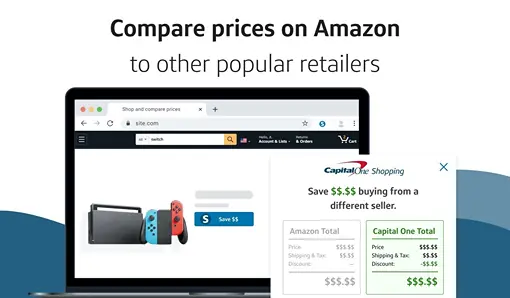
How to Redeem Rewards on Capital One Shopping
So once you’ve snagged a bunch of savings with the app, it’s time to put that money back in your pocket! Here’s how to redeem rewards.
How it works:
While coupon savings is applied instantly at checkout, rewards from targeted offers and purchase discounts are added to your Capital One Shopping account.
There’s a $10 minimum to redeem—which honestly doesn’t take long to reach.
But if I had one wish for the app, it would be more redemption options. Currently, you can’t withdraw your rewards in cash; instead, they must be redeemed for gift cards.
The good news? There’s plenty of choices—and the list changes over time, so chances are you’ll find something you like. Our last redemptions were for eBay and Home Depot gift cards.
Here are just a few examples from the 48 current redemption options:
- Adidas, Advance Auto Parts, Banana Republic, Celebrity Cruises, Dick’s Sporting Goods, Etsy, Groupon, H&M, Home Chef, Office Depot, Old Navy, Petco, Shutterfly, Ulta.
To redeem rewards:
- On desktop: Tap the Shopping button at the top of your browser, then the gear icon, then ‘Redeem Now’.
- On mobile: Open the app, tap on your $ lifetime earnings at the top, then ‘View My Savings’, and ‘Redeem Now’.
Speaking of redeeming rewards, here’s a peek at our lifetime stats from using the app over the past four years.
Spoiler: we’ve got some redeeming to do! (it’s been a few months since our last redemption)
Curious about the breakdown? Out of $1,424 in total lifetime rewards, $665 came from coupon savings and $760 from targeted offers and purchase discounts.
Not bad for something that runs in the background while we shop!
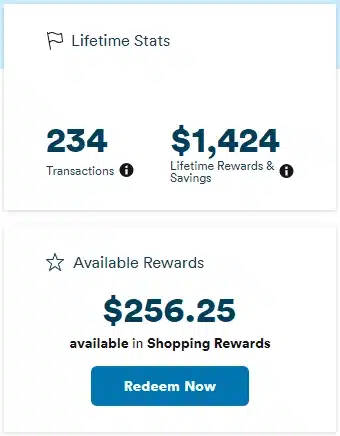
Bottom Line
The Capital One Shopping app is hands-down one of the easiest ways to save money without even thinking about it.
From automated coupon codes to targeted personalized offers and real-time price comparisons, this app does the hard work for you.
And based on our real results, the few minutes you spend setting this up can save you hundreds if not thousands a year—in our case close to $400/yr. Not a bad return, right?
So give the Capital One Shopping app a try to see why it’s our all-time favorite money saving app, and have fun watching the savings pile up!
Also, looking to stack even more savings? Don’t miss our guide to the best discount gift cards and where to find them.
And if you found this helpful, sign up for our weekly emails in the orange box or share this article with friends using the links below!
Savings from Capital One Shopping
Savings from the app can vary a lot based on how much you spend, so instead of guessing, I’ll use my actual numbers from the app.
And just to set expectations, these are probably on the lower end, because we’re pretty light spenders!
Save:
$1,424 in lifetime savings / 4 years = $356/yr saved
+$40 bonus from this Capital One Shopping referral link
=$396/yr savings
Time Required:
- +0 mins for promo code savings since they’re automatically applied
- +30 mins doing the visit, browse, and close the tab process to bring in targeted offer emails.
- +30 mins to read this article and set up the app (less really)
- =60 mins
Results:
- $396/yr saved
- $396 saved / 1 hr
- =$396/hr savings rate






2 responses to “How to Save Big with the Best Capital One Shopping Offers”
7-26-2025
SYT,
I have been a CAP One customer since 1994, but did not know this. Thank you once again for the information.
Glad to hear! I agree, I also bank with Capital One and am surprised they don’t market this more to their own customers.